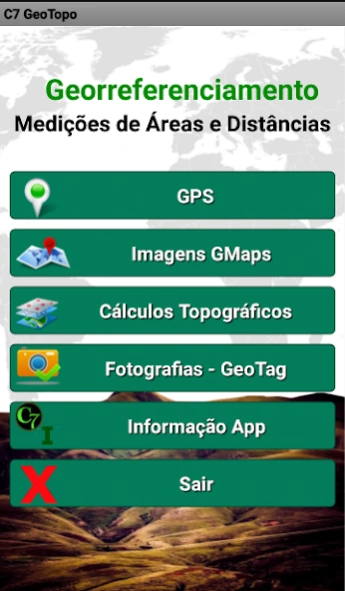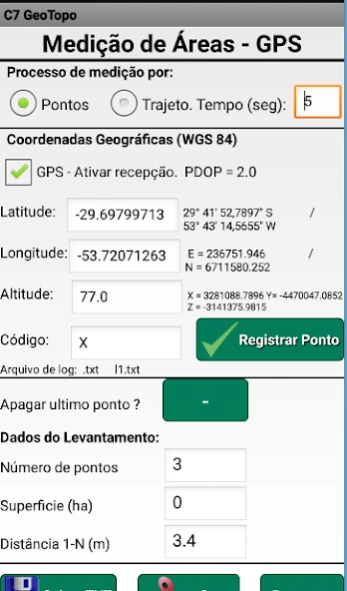C7 GeoTopo 1.1
Free Version
Publisher Description
C7 GeoTopo - Application for topographic calculations
The Application Android C7 GeoTopo, Rural Extension Project UFSM CR Campeiro, aims to obtain geographical coordinates of points using the device GPS and on satellite images from Google Maps and execute processes with various topographical calculations record geographic files among other functions.
The basic functions of the application are as follows:
• Operations with GPS mobile. (Surveys of waypoints and paths)
• vectoring operations, geolocation and navigation on satellite images - GMaps
• topographical calculation processing (areas, the division of areas, distances calculations planimetric position and azimuth)
• Obtaining geotagged (Geotag)
The C7 GeoTopo brings together in a single application several existing functions in the C7 GPS data apps, C7 GPS mesh, C7 planimetric I and C7 planimetric II, that are available in Play Google Store, and that record a significant number of users in Brazil and America Latina.
It is an application geared for use by professionals, Farmers and Academic courses with curriculum subjects Topography
The application manual in PDF can be accessed directly on it, from the app information form:
-info -info="">
A demonstration video from that structured PDF manual can be viewed at: http://200.18.38.31/apps/geotopo/c7geotopo.mp4
We look for the users, suggestions for improvement and enhancement of existing functions, and thus implement the same for the next edition of the application
About C7 GeoTopo
C7 GeoTopo is a free app for Android published in the System Maintenance list of apps, part of System Utilities.
The company that develops C7 GeoTopo is UFSM - Laboratório de Geomática. The latest version released by its developer is 1.1.
To install C7 GeoTopo on your Android device, just click the green Continue To App button above to start the installation process. The app is listed on our website since 2018-03-27 and was downloaded 5 times. We have already checked if the download link is safe, however for your own protection we recommend that you scan the downloaded app with your antivirus. Your antivirus may detect the C7 GeoTopo as malware as malware if the download link to com.campeiro.c7geotopo is broken.
How to install C7 GeoTopo on your Android device:
- Click on the Continue To App button on our website. This will redirect you to Google Play.
- Once the C7 GeoTopo is shown in the Google Play listing of your Android device, you can start its download and installation. Tap on the Install button located below the search bar and to the right of the app icon.
- A pop-up window with the permissions required by C7 GeoTopo will be shown. Click on Accept to continue the process.
- C7 GeoTopo will be downloaded onto your device, displaying a progress. Once the download completes, the installation will start and you'll get a notification after the installation is finished.